Piklist 允许我们可以锁定field的编辑(就是指只读),打个比方,我们可以在Product自定义Post Type的estimate状态下不锁定可以编辑,而在complete状态时锁定编辑。so easy!
1.在meta-boxes目录新建一个lock_metabox.php
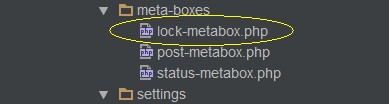
2.写上常规的text控件,照样用教程九中的on_post_status,这里的参数就是用’value’=> ‘complete’,应用到多个不连续状态就用逗号区分,连续多个就用–两个中划线。注意被锁定的field是看不到描述的,看下面代码,切换你不同的post的状态理解一下它吧
lock-metabox.php全部代码:
<?php
/*
Title: My Lock Meta Box
Post Type: product
*/
piklist('field', array(
'type' => 'text'
,'scope' => 'post_meta'
,'field' => 'lock_text'
,'label' => 'Text box'
,'description' => 'lock by complete'
,'value' => 'lock by complete'
,'on_post_status' => array(
'value' => 'complete' //单个状态锁定
)
));
piklist('field', array(
'type' => 'text'
,'scope' => 'post_meta'
,'field' => 'lock2_text'
,'label' => 'Text box'
,'description' => 'locks estimate and repair'
,'value' => 'estimate and repair'
,'on_post_status' => array(
'value' => array('estimate','repair') //多个不连续状态锁定
)
));
piklist('field', array(
'type' => 'text'
,'scope' => 'post_meta'
,'field' => 'lock3_text'
,'label' => 'Text box'
,'description' => 'locks by estimate--repair'
,'value' => 'estimate--repair'
,'on_post_status' => array(
'value' => 'estimate--repair' //多个连续状态锁定
)
));
效果预览:
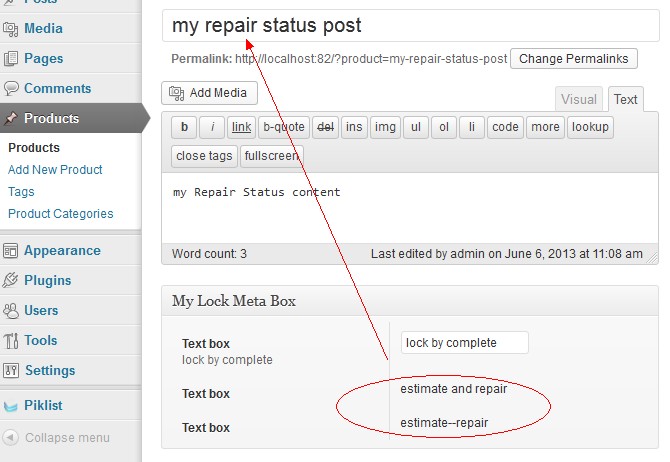
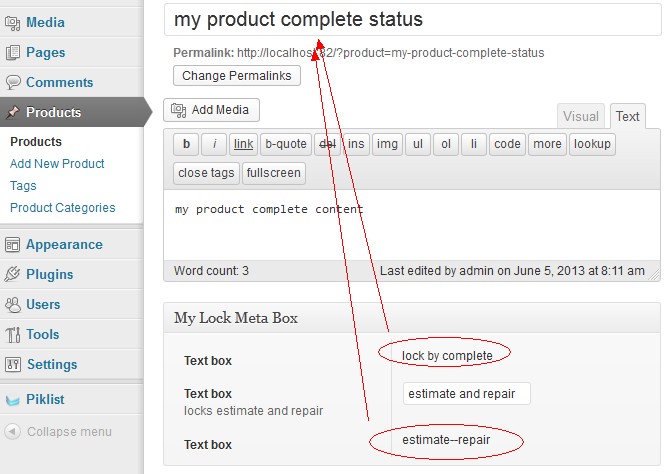

发表评论
要发表评论,您必须先登录。